Newsroom
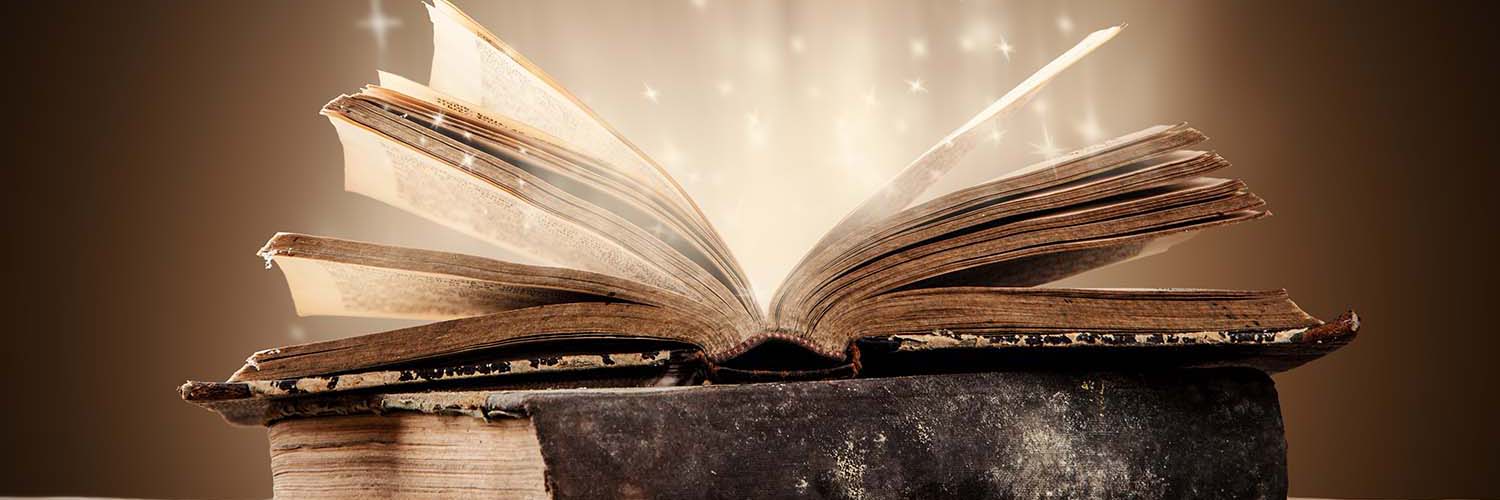
Applying for financial aid? There's an app for that
December 07, 2020
It's never been easier or more convenient to apply for financial aid for college.
In recent years, the U.S. Department of Education has taken several steps to improve the Free Application for Federal Student Aid (FAFSA), improving the design and enhancing the application so students and parents only see questions they need to answer.
In addition, the Department of Education developed the myStudentAid app a couple of years ago, which enables students to complete the FAFSA on a mobile device, review financial aid received, and perform other functions related to managing federal student aid.
Note: On December 7, the Department of Education announced that students can now complete 2021-22 FAFSA directly in the mobile app. Previously, if you clicked on the 2021-22 FAFSA on the mobile app, you were taken to a mobile-friendly version of the FAFSA in a browser on your mobile device. Along with the FAFSA being available now in the app, students can now access a personalized dashboard, view detailed information in the My Aid Summary, and get notifications within the app's notification center.
The myStudentAid mobile app can be downloaded from Google play or the Apple app store. Once installed, students can complete the following activities:
- Start, complete, and submit a new or renewal Free Application for Federal Student Aid (FAFSAŽ).
- View your Student Aid Report.
- Manage your account username and password (FSA ID).
- View your federal student aid history.
- View and compare information about schools.
- Access information about federal student aid programs, student aid application process, and loan repayment options.
Although the myStudentAid app is secure, students and parents are encouraged to use a password-protected WiFi when using the app to ensure that personal information is kept secure.






