Newsroom
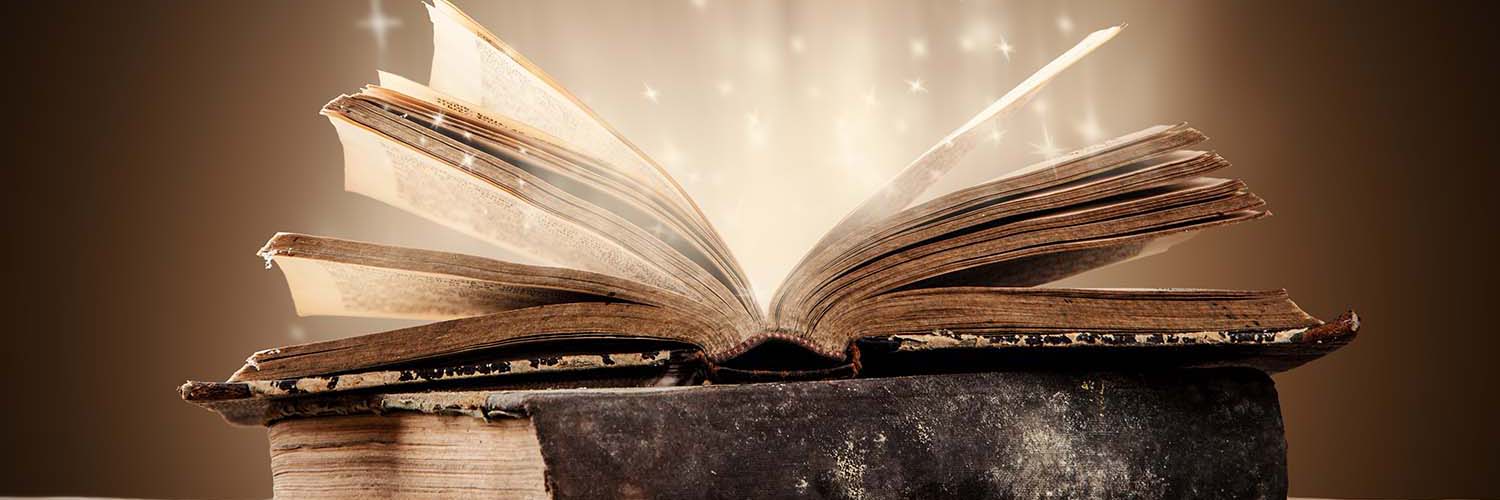
Print function returns to Federal Student Aid Partner website
April 29, 2021
If there was a "like" button on the new FSA Partner Connect website, a post this week about being able to print content would likely receive thousands of thumbs up.
In an April 28 Electronic Announcement, the Department of Education said they have updated internal formatting on the site, enabling users to print electronic announcements and other information on the site. Since the new site was released on March 28, financial aid professionals have been frustrated by the inability to print electronic announcements easily. What many users found that when trying to print anything from the site, only one paragraph per page would print.
According to the announcement, FSA launched FSA Partner Connect with the overarching goals of providing improved experiences for customers in accessing data pertinent to their school or organization, information contained in the Federal Student Aid (FSA) Handbook, and guidance published and maintained in the Knowledge Center.
In addition to the ability to print, FSA also changed the Quick Link on the FSA Partner Connect home page and Partner Dashboard from SAIG Portal to SAIG Enrollment. Users will be able to click on this link and get to fsawebenroll.ed.gov.
To ask questions or provide feedback about FSA Partner Connect, financial aid professionals can complete the Customer Support form at fsapartners.ed.gov or call the School Relations Center at 1-800-848-0978.
